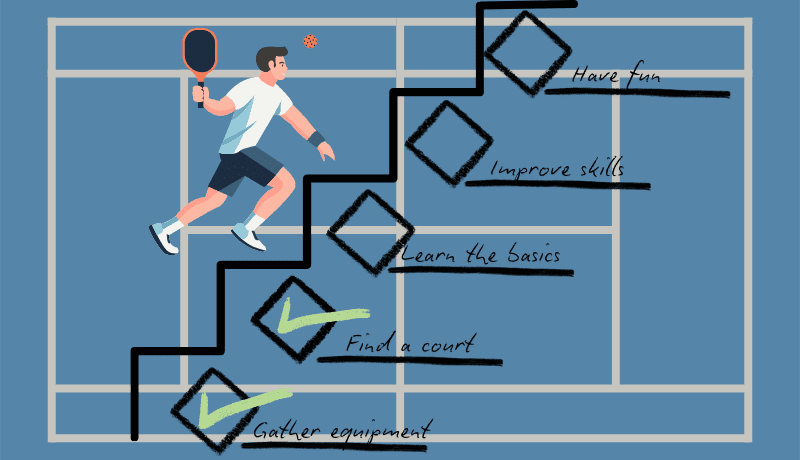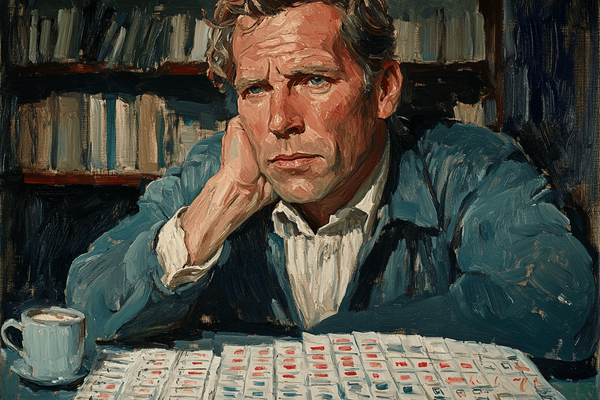The checklist is just the beginning, part 3
In the third part of the article, we build the checklists into the knowledge work for the second time by transforming them into templates.

In the second part of the article, our checklist for writing blog posts has evolved into digital tools and automation. The third part will propose something close, but still different. By the way, why do we pay attention to the knowledge work one more time?
It’s not difficult to answer, it’s just that one famous and respected person asked. Here are the words of one of the most influential management theorists of the 20th century, Peter Drucker [1]:
The most important, and indeed the truly unique, contribution of management in the twentieth century was the fiftyfold increase in the productivity of the manual worker in manufacturing.
The most important contribution management needs to make in the twenty-first century is similarly to increase the productivity of knowledge work and the knowledge worker.
Hardly anyone can resist such a call to action. I couldn’t.
If we refer to the checklist from the previous article’s part, you will notice that it describes the actions that accompany writing. It is about spelling, image preparation, links formatting, publishing, but not about the essence, not about the writing itself.
What would a checklist for the actual writing of a blog post look like? Something like this:
☐ Decide on a topic
☐ Come up with a title
☐ Compose text
☐ Collect links to sources in the “List of links” section
☐ Write an annotation
☐ Prepare tags
Why isn’t this checklist included in the process of publishing of the “So List” blog? Everything here should be accompanied by the checklists!
The fact is that the checklist is already built into the interface of the Ghost blogging platform. There are places for title, text, annotation, tags. If they are empty, the sense of incompleteness appears.
What about the topic and list of links? You definitely can’t go without a topic, it just has to be here. And good old human memory will help you sort out the list of links. As long as there is only one author for this blog, its use should show fair results.
In some ways, the blogging platform interface is similar to the toolbox from the first part of the article. There were cells for a hammer and a screwdriver, and here there are cells for various types of text.
The reader interested in actively working with checklists may be a little frustrated at this point. The interfaces are good, but expensive. Are there cheaper ways to embed checklists into activities? Of course, there are such ways. I think there are a great many of them. Below is just one example.
If I still wanted to write articles with a title, text, list of links, annotation and tags, how would I approach it? I could create a separate “Blog Posts” folder on my computer and create another folder inside it for each individual article. In the “Blog Posts” folder itself, I could create a text file called “Post Template”. Its contents would be as follows:
Title
Annotation
Text
List of links
Tags
Every time I create a new folder for a new article, I copy the “Post Template” there, rename it, and start replacing parts of it with the required content. Here, the cells are no longer inputs for entering information, but words.
This is the combination of the method from the first part and the needs from the second part. The checklist has again transformed into a form. Not physical one, but digital.
List of links:
[1] Peter Drucker, Joseph Maciarello, “Management: Revised Edition”, ISBN 978-0061252662