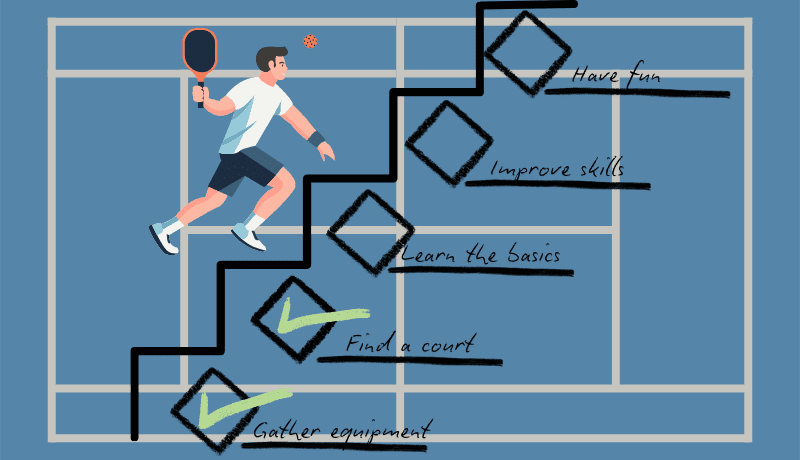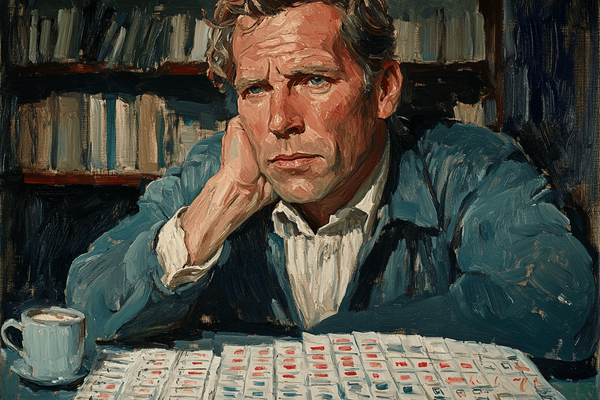The checklist is just the beginning, part 2
In the second part of the article, we build the checklist into the knowledge work using software tools and automatization.
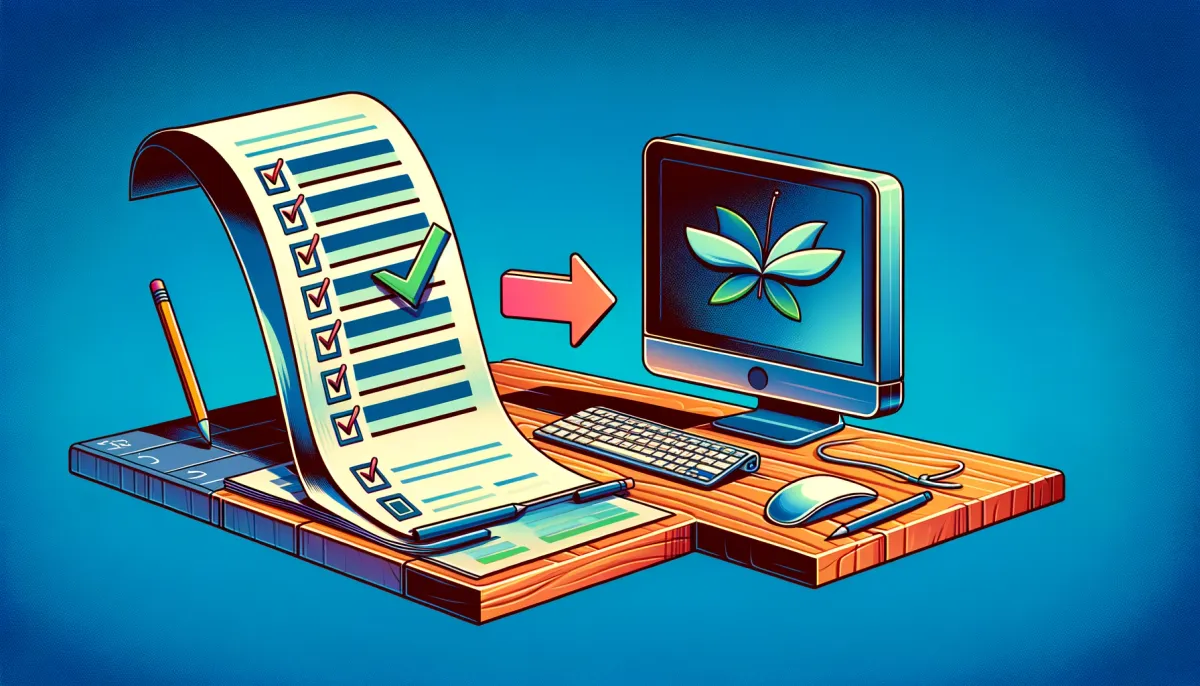
In the previous part of this article, we were turning the checklist into a physical form. It was already great, but that’s not all that we can. In our century, the significant part of work is knowledge work performed on a computer, and here checklists in their transformations take on different forms. Last time we used a toolbox as an example for clarity, but this time this very article will serve as an example.
It sounds logical enough that in a blog about lists, the author uses checklists to organize his work. Moreover, the author even once criticized arrogance over lists. Lists in the work of this blog already have several forms, but only one of them will be closely examined, most obviously looking like a checklist.
Consistency in the blog is ensured by approximately this checklist of auxiliary actions:
☐ Ensure there are no spelling errors.
☐ Prepare the feature image.
☐ Make network links beautiful.
☐ Format bibliographic references using the template “Author “Title”, ISBN”.
☐ Publish the English version of the article on the blog.
☐ Publish the English version of the article on Twitter.
☐ Publish the English version of the article on Reddit.
☐ Publish the English version of the article on News Y Combinator *.
☐ Publish the English version of the article on Mastodon.
Does this checklist contain all the secrets of the art of blogging? No, of course not! But now it brings benefits, helps ensure quality from post to post. As the blog's capabilities grow, this checklist could begin to transform, so that's what we'll look at shortly.
It’s worth starting with the fact that there is no “Ensure there are no spelling errors” item. Not because everything is written without errors; it would be too naive to assume that. This item is automatically completed using additional spelling and style checking tools. During writing, when errors appear, problem areas are highlighted and corrected.
Is it expected that by using the tool, all text without highlights will be error-free? No, this is not expected, everything written is re-read several times.
Is there a more general name for this transfer of checking from the checklist into the writing process itself? Yes, this is called building quality into products. One of the respected thinkers of theoretical management, statistician William Deming, insisted on building quality into products in his 14 points [1].
We figured out the first point, what to do with the second? I don’t have any special ideas, the process of creating the main image consists of communicating with ChatGPT until the result satisfies the customer. Let this point remain unchanged for now.
What is “Make network links beautiful”? This means formatting them according to a template“phenomenon name” from “site name”. It appears that the possibilities for automation exist here. Now the formatting is done by hand, but It would be convenient to add just a link and then get the result using the specified template. It would be great if this conversion happened in the “List of links” section every time the document is saved.
How to approach Format bibliographic references using the template “Author “Title”, ISBN”? This point can be approached in a manner similar to that described in the last paragraph. Moreover, text processors such as Microsoft Word allow you to build something like a local bibliographic database and then automatically generate the bibliography itself. In this blog, I would rather not create cumbersome bibliographic references according to international standards, the lightweight version is absolutely enough. If talking about automation, it would be great to insert an ISBN identifier while writing, which, similar to a link, would turn into the form specified by the template when the document is saved.
The process of publishing of a finished article in a blog is simple, but manual work. You need to copy the finished text and paste it into the Ghost engine text editor. You need to format quotes using the local tool, make proper line breaks in lists with items ☐, as well as in the list of links. It would be great not to do this manually, but to press a special button in a text editor, which would make the necessary transformations and publish the blog post.
What about the upcoming social media posts? One way or another, they come down to formatting or publishing a short or medium-sized annotation, adding links to the blog and calls to subscribe. Sometimes hashtags are added. Except the medium-sized annotation, all the necessary information is available on the blog post’s page. You can write the missing annotation yourself, or ask some neural network to do it, and then put it in the article’s folder. It’s important to check the result in case of the AI usage so that something unexpected does not happen.
What is left after the work we have done in our thoughts to transform the list of actions for publishing an article? There is only one point left:
☐ Prepare the main image.
The remaining points were either transformed according to the principle of building quality into the creation process, or were automated. The initial checklist showed its usefulness when used manually and served as a guide for more labor-intensive work.
The next part of the article will briefly look at another form that a checklist can take to aid knowledge work.
* Previously in the actual checklist there was an incorrect “YCombinator” form. Automatic type checking helped to fix this.
List of links:
[1] William Deming, “Out of the Crisis”, ISBN 978-0-262-54115-2