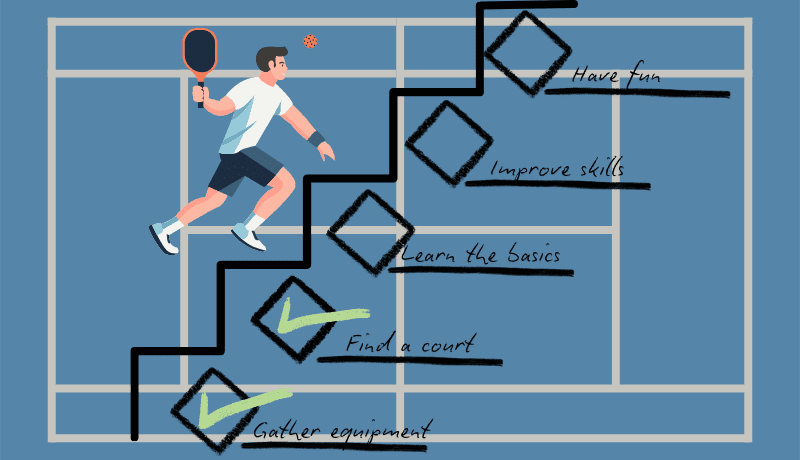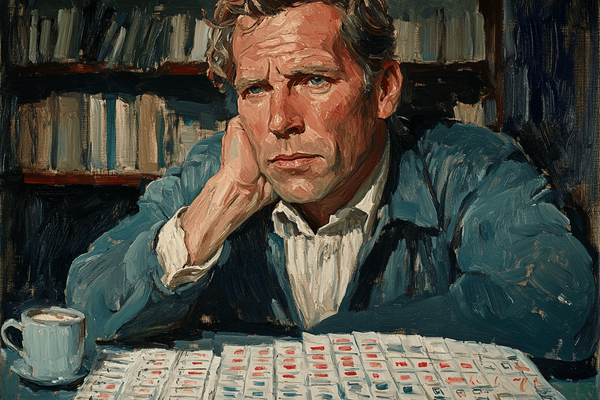So Real List. Urgent and Important in TickTick. Blog About Lists for Productivity
Maxim, the hero of today's “So Real List” does a lot. Let's see how he manages this with the help of the TickTick application.
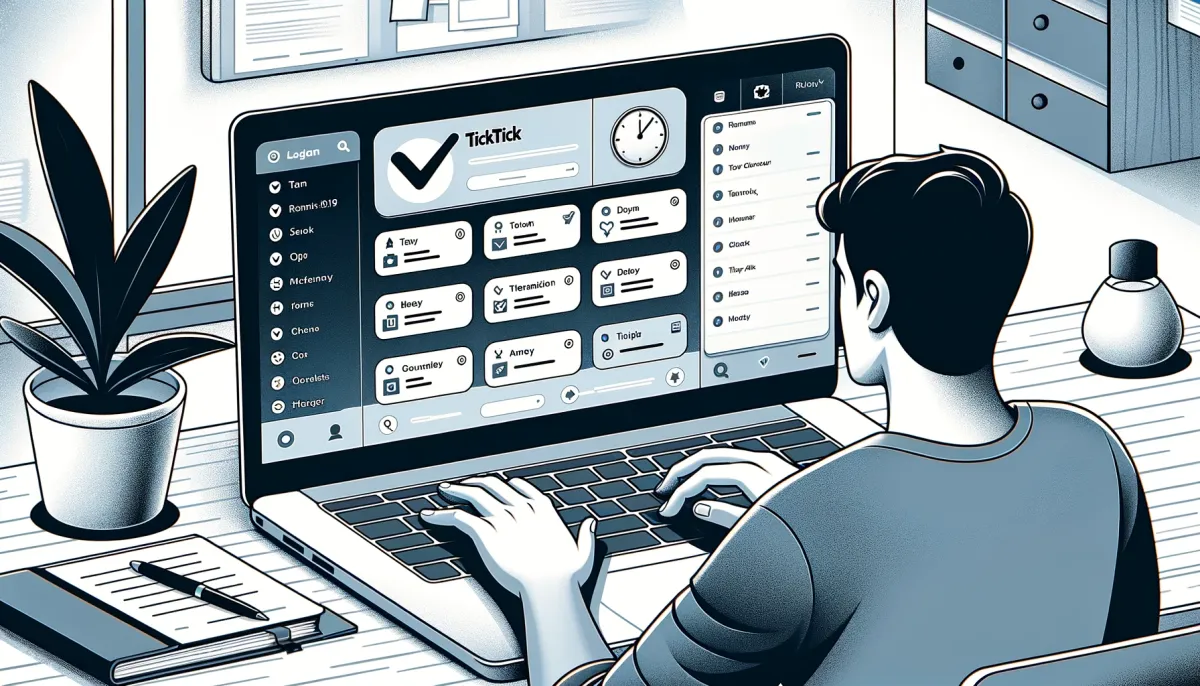
Task Hierarchy Is a Type of Lists on Its Own
Since I started actively asking people about their interactions with lists, it became clear that two categories of phenomena, lists and checklists, are not enough. Between them, the vast spaces are occupied by what is known to-do lists. This is no longer just a list because one more requirement is added to it: the disappearance of tasks when they are no longer relevant. But this is not a checklist, if by checklist we mean a relatively stable set of actions to achieve a specific goal.
A to-do list is needed to cope with randomly arising new tasks, and too deep stabilization of it will not benefit its creator. It's a good place to quote a statement attributed to the Field Marshal of Prussia, Helmuth Moltke:
No plan survives first contact with the enemy [1].
So, a to-do list is a flexible checklist for defeating chaos.
The Guest Arranging Tasks in the “So List” Blog
Let's return to the topic of the post. This time, my interlocutor on the lists' topic is Maxim. Besides talking to me, Maxim seems to juggle several more activities: leading and moderating Internet- and offline-communities and working on his job. It looks that Maxim has a lot of experience in organizing his activities. Today, we will look at how he organizes tasks in TickTick app to achieve the desired.
Maxim’s Approach to Handle Multiple Tasks in TickTick
Like the past hero's of the “So Real List”, Maxim's productivity system is not limited to the TickTick app. His method is to only assign tasks there that do not have a clear due date (for example, Thursday at 10:45). Time-bound tasks are sent to the Google Calendar.
In the TickTick app, you can sort tasks into different projects or assign tags. Maxim does not arrange tasks this way, and he is already 4 years with TickTick. All tasks, both personal and work-related, are placed in a common queue. The queue is structured by calendar days and the order in which tasks are performed.
It can be that a task with a higher importance is further in the queue than some low priority urgent task. It's just that a later time of day may be more appropriate for the more important one. Importance and urgency can also be reviewed in the Eisenhower matrix.
I didn’t ask Maxim, but I suspect that even the feature of task nesting is not used. So it means there is no parent task for any task in Maxim’s system.
How to Split Tasks So They Fit Into a Day?
How can you make sure that on some day there are not too many tasks, or that there is nothing irrelevant? For this purpose, the system has two types of tasks reviews: daily and weekly. Now we will take a closer look at them.
Let me make a side note. This article will not contain screenshots of the TickTick application. In my opinion, those articles that do include screenshots run the risk of becoming prematurely outdated. The application interface has changed, and it's as if the article is no longer relevant. Since we are talking here more about principles than about working with a specific interface, the illustrations will be symbolic in the most literal sense of the word.
The daily review consists of Maxim checking the Today screen in the TickTick app against his understanding of the day and the calendar. If there is something missing in the task queue for the day, it is added as a new task. If something is unnecessary, it is thrown away. When the calendar is overloaded, then some tasks are left for tomorrow. And if the to-do list is heavily loaded, then a time block is reserved in the calendar so that no one distracts by an unexpected meeting.
The Pomodoro technique might be used alongside the already mentioned time blocking. And the TickTick application has a built-in Pomodoro timer. You can do “pomodoros” time allocation for separate tasks. However, it’s a premium feature.
╔════════════════════╗
║ May ║
║ Today ║
║ ║
║ ☐ Read email ║
║ ☐ Read the article ║
║ about lists ║
║ ☐ Do the exercises ║
║ for the back ║
║ ☐ Task A ║
║ ☐ Task B ║
║ ... ║
╚════════════════════╝How to Schedule for the Upcoming Weeks?
The second review of tasks is more global. It is performed once a week, and considers not the upcoming day, but the time management of two weeks ahead. This is probably somewhat similar to the actions of the co-pilot during a rally. He looks at a longer perspective. We are not talking about the years to come, of course, but about what is expected around the corner. In the TickTick app, you can look at this perspective using two tools: the weekly view and the monthly view.
Perhaps switching from the list view to the weekly view is even more convenient, since in the monthly view, only three tasks per day are visible without additional effort. At the same time, a calendar is open in the next window. It can give reasons to add new things to do that are not yet in the plan.
╔═════════════════════════════════════════════════════════════════╗
║ Su ┆ Mo ┆ Tuesday ┆ Wednesday ┆ Thursday ┆ Fr ┆ Sa ║
║ 26 ┆ 27 ┆ 28 ┆ 29 ┆ 30 ┆ 31 ┆ 1 ║
║ ┆ ┆ ┆ ┆ ┆ .. ┆ .. ║
║ ┆ ┆ ☐ Read ┆ ☐ Read ┆ ☐ Read ┆ ┆ ║
║ ┆ ┆ email ┆ email ┆ email ┆ ┆ ║
║ ┆ ┆ ☐ Read ┆ ☐ Read new ┆ ☐ Discuss ┆ ┆ ║
║ ┆ ┆ the article ┆ post in the ┆ project's ┆ ┆ ║
║ ┆ ┆ about lists ┆ corporate ┆ progress ┆ ┆ ║
║ ┆ ┆ ┆ blog ┆ ☐ Excercise ┆ ┆ ║
║ ┆ ┆ ☐ Do ┆ ☐ Take order ┆ ☐ Order ┆ ┆ ║
║ ┆ ┆ exercises ┆ from the ┆ products ┆ ┆ ║
║ ┆ ┆ for the ┆ post office ┆ for ┆ ┆ ║
║ ┆ ┆ wrists ┆ ┆ picnic ┆ ┆ ║
║ ┆ ┆ ... ┆ ... ┆ ... ┆ ┆ ║
╚═════════════════════════════════════════════════════════════════╝Only a small part of the symbolic weekly view was included, but I hope the idea was conveyed, and the feature is understood.
Let's imagine that the weekly review is done on Tuesday morning. We explore this week for the coming days, and understand that “Take order from the post office” on Wednesday will not be possible. But this can already be done on Thursday, so the best place for the task to be accomplished is there.
How to Manage the Evolving Task?
Among the tasks, you can see “Discuss project's progress.” In the Maxim system, such one task can be a so-called topic collector. That is, the extended task description collects information for the project meeting to quickly locate all the important information afterwards. Something like this:
╔═══════════════════════╗
║ Discuss project's ║
║ progress ║
║ ║
║ 48 new users appeared ║
║ this week. ║
║ ║
║ Presentation creation ║
║ slowed down. ║
║ ║
╚═══════════════════════╝How to Organize for Work Efficiency?
Everything looks great, but what if something goes wrong? How do you ensure that your to-do list remains a useful tool and does not become a fragile burden that needs to be rearranged regularly?
The road to the avoidance of the named problem is the heavy emphasis on decomposition. Tasks are broken down so granular that even if the actual volume of work on them increases significantly, they would still occupy a predictable portion of the day. It is clear that it is impossible to predict and consider everything, so sometimes overdue tasks move to the next day. This is fine.
Another important detail is that almost all significant tasks go through the to-do list. Maxim has a habit of regularly monitoring the list and keeping it tidy. Such a well-groomed to-do list relieves the head and removes unnecessary stress. And it does its job even better when it contains the daily task “Take a break.” Not every overwork will withstand such pressure from someone planning their affairs.🙂
Some Afterwords
You can use TickTick application exists in many ways. It has mobile phone and desktop versions, allows inviting other members, even to add bullet points after when you add tasks. Besides the already mentioned calendar view, there is a Kanban view [2], which allows adding different columns to better describe the flow of your tasks.
Thank you for reading and many thanks to Maxim for sharing his TickTick flow! If you have a story about using lists or checklists to make your life, work or business better, please write. It will be great to introduce readers to a new perspective on these familiar things.
Was it interesting to discover what other people do to stay focused and maintain the work and life balance? Subscribe to the “So List” blog and discover more about the forms lists and checklists take. You’ll be amazed at their variety!
List of Links
[1] “No Plan Survives First Contact With the Enemy” from Quote Investigator website
[2] “Kanban (development)” from Wikipedia